New Integration: Use FeedBlitz to Supercharge Your Content Distribution
As a writer, your passion is creating quality content. But without the right marketing tools to circulate that content, you might find that it’s going unread.
FeedBlitz is an all-in-one content distribution platform that helps streamline your marketing efforts. Instead of uploading your content to different tools for RSS feeds, email campaigns, and social, you can use FeedBlitz to handle it all from a single dashboard. That way, you can spend less time worrying about how to get your content in front of your audience, and more time focused on creating the quality content you love.
Now that FeedBlitz connects to 1,000+ apps via Zapier, you can put your marketing automation on autopilot by connecting any of your other tools with just a few clicks. Plus, FeedBlitz now you can set up your Zaps without ever leaving their app, thanks to their powerful Zapier integration.
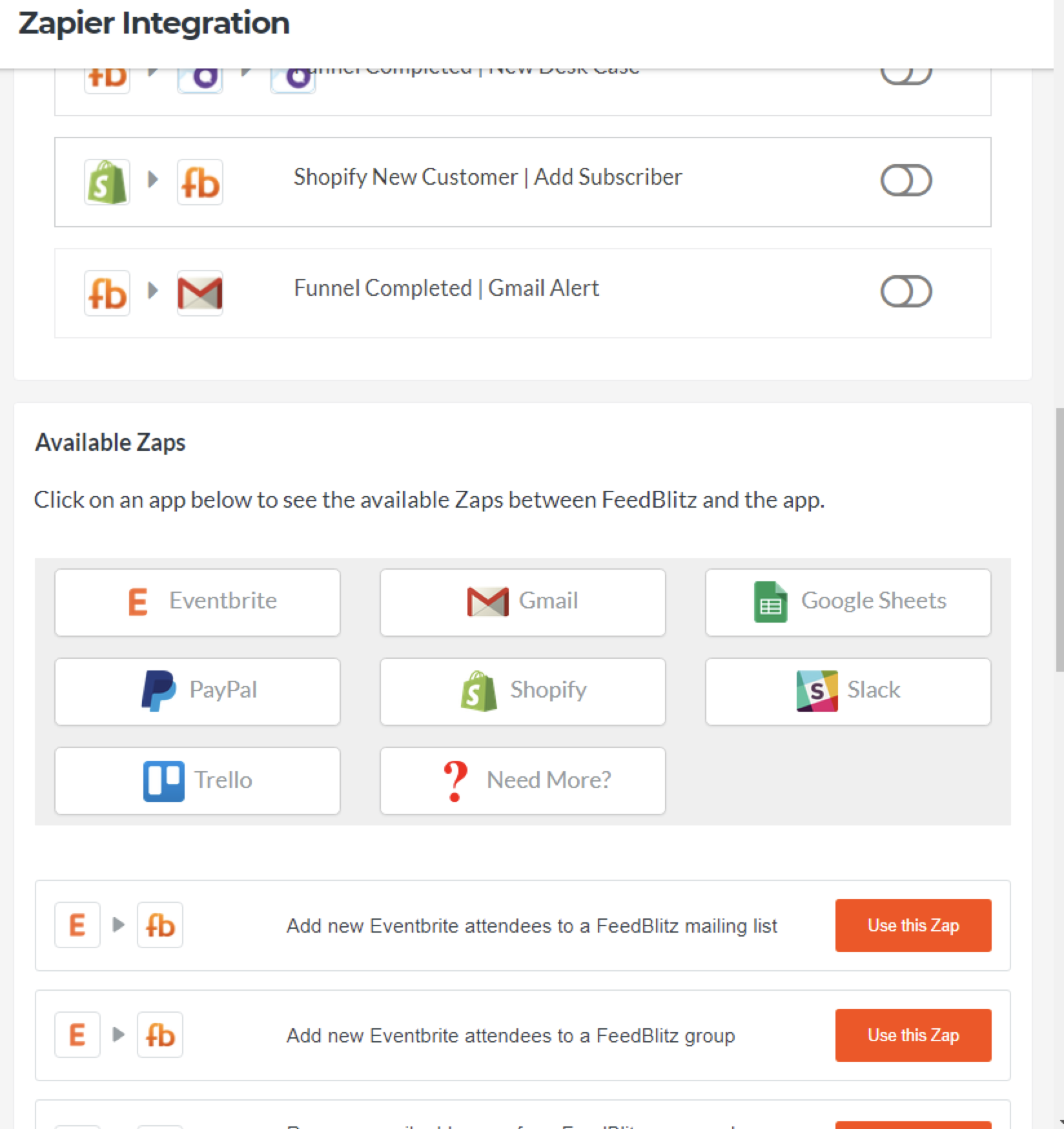
How FeedBlitz Works with Zapier
Triggers
- Subscriber Completed Funnel / Autoresponder / Drip Sequence: Triggers when a subscriber finishes the sequence of articles and is no longer active on that sequence.
- Subscriber Unsubscribed From List: Triggers when a subscriber unsubscribes from a list.
- New Subscriber Opted in to List: Triggers when a new subscriber joins a list.
Actions
- Add Email Address to Group: Adds an email address to a group.
- Add Email Address to Suppression List: Adds an email address to a suppression list.
- Add Subscriber: Adds a new subscriber to a list. Dual opt-in is required and will be initiated by FeedBlitz.
- Remove Email Address From Suppression List: Removes an email address from a suppression list.
- Remove Email Address From Group: Removes an email address from a group.
- Unsubscribe Subscriber: Removes a subscriber from a list.
Automation Inspiration
Get started with these sample Zaps:
Track New Subscribers
Segment Customers to Groups
How to Automate FeedBlitz with Zapier
-
Sign up for a FeedBlitz account, and make sure you have a Zapier account
-
Try some pre-made FeedBlitz integrations and learn more about how FeedBlitz works with Zapier
-
Check out our FeedBlitz help documentation for details on connecting your account and setting up your first Zap
-
Or login and build a custom workflow with FeedBlitz and Zapier