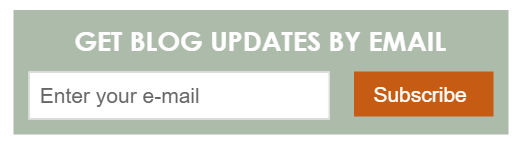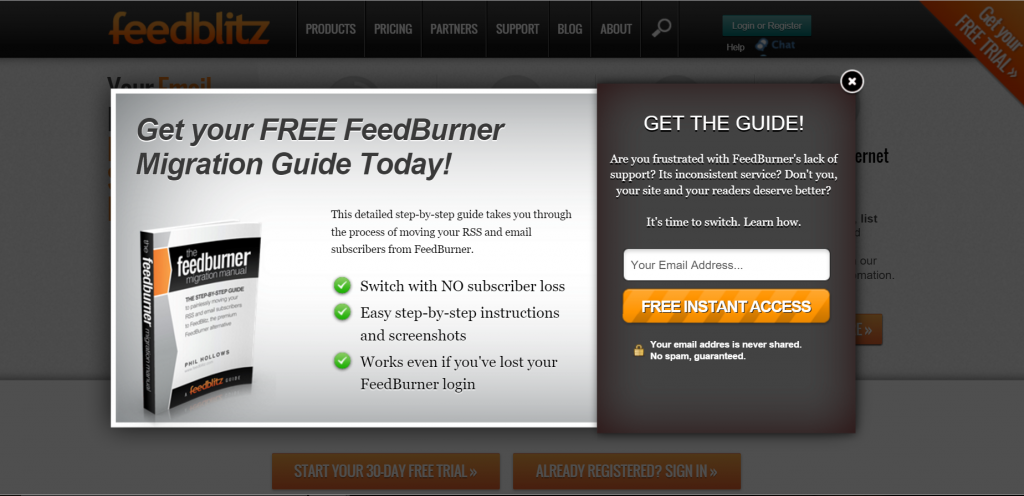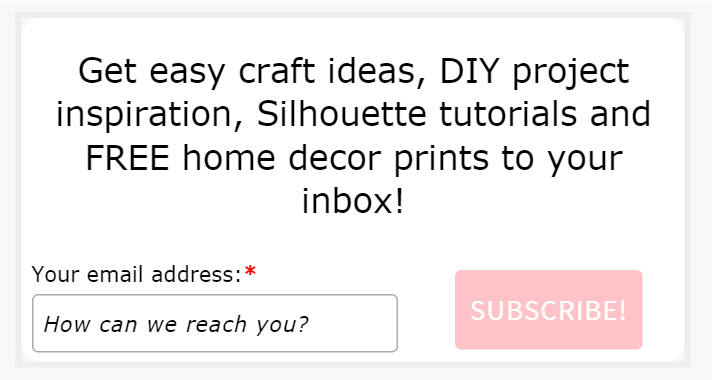Growing Your List: Enhancing Your Subscription Forms Part 2
On our mission to help you grow your list of subscribers, we covered in greater depth the value of customized subscription forms in our earlier post this week. (Need a refresher? Check it out here). Your homework from Tuesday’s post was to start creating a new (or reevaluate your current) SmartForm. Now that you’ve worked with our editing program and are on your way to creating a sleek, customized SmartForm subscription form to capture new readers, today we are going to talk about the various ways you can add your forms to your site.
What form will your subscription form take?
FeedBlitz SmartForms offer a variety of display options. We walk you through these below:
-
Sidebar Widget – Arguably the most popular placement for a subscription form, the sidebar widget can be as simple or complex depending on what you desire for your site.
Did you know? Our FeedBlitz SmartForms automatically sense who’s a subscriber and who’s not. That means the sidebar widgets collapse and the popups do not appear to those who are already subscribed.
-
Subscription Page – A separate subscription page is ideal for those interested in adding additional text such as your company’s Terms and Conditions or Privacy Policy, additional fields (date of birth, company, website, etc.), or you would prefer to have a subscription page link.
-
Popup – You determine how many page views and how many seconds (20-30 seconds is average) before the Popup appears, as well as the number of days the popup appears again to non-subscribers. This form option is also great for opt in offers or grabbing a reader’s attention.
-
Post footer – How many times have you read a blog post and at the end you notice a line or a box that reads something along the lines of: Like what you read above? Subscribe to get our updates direct to your inbox! Imagine someone who hasn’t been to your site stumbles upon your post. If they make it all the way to the end, odds are high they’re interested and wouldn’t mind hearing a bit more. A subscription form in the footer of your post is an ideal place to capitalize on new readers and capture their information.
Choose as many or as few forms as you’d like and create them to be as simple or complex as your site requires. The most important step is having at least one customized subscription form that fits your branding, that’s easily visible for your readers to use. This one step is incredibly valuable in establishing the tools to grow your list over the coming months.
Next week we’ll show you how to fully optimize what happens after a reader enters their email address and hits Subscribe. Hint: It’s a goldmine of customization points which many don’t apply!
As always, if you have any questions on the above or on any of our FeedBlitz features, you can email us at support@feedblitz.com, chat, check out our Help Forum, or give us a call at 1.877.692.5489. Our Support and Sales Desk is available Monday – Friday from 9 am to 5 pm EST.
Do you have a SmartForm Success Story? Send us an email support@feedblitz.com, we’d love to hear more about it and your site may even be featured on the FeedBlitz blog!
-·-
Easy enough for a blogger to set up in seconds, powerful enough for sophisticated corporate email campaigns, FeedBlitz is an RSS, Email and Social Automation Tool to take your email marketing to the next level. Visit us online to learn more or start your 30 Day Free Trial!