Here is my Easter collection for 2015:
My EggBot
My experience and adventures with my EggBot printer
Wednesday, April 8, 2020
Easter eggs 2015
I already mentioned in my earlier post that I have printed many eggs in the last couple of days for Easter. Some were for friends and some for my family. I didn't want to post the pictures before Easter it might have ruined the surprise!
Here is my Easter collection for 2015:
Here is my Easter collection for 2015:
Wednesday, April 1, 2015
Easter present: a pattern generator for everyone
My husband made something amazing for the eggers again!
He programmed a pattern generator that enables you to create triangle or square-based patterns. The output is an svg file that can be plotted on an egg.
Link to the generator: http://eggbot.cloudy.dyndns.org
The egg-pattern-generator has many parameters that can be set before generating the file. First you have to choose whether you want triangles or squares, then you can specify the size and number of the rows, if you want to have the shapes random sized or not. And many more tiny modifications... Have a look and create your own pattern!
I made a few eggs based on the generated designs:
He programmed a pattern generator that enables you to create triangle or square-based patterns. The output is an svg file that can be plotted on an egg.
Link to the generator: http://eggbot.cloudy.dyndns.org
The egg-pattern-generator has many parameters that can be set before generating the file. First you have to choose whether you want triangles or squares, then you can specify the size and number of the rows, if you want to have the shapes random sized or not. And many more tiny modifications... Have a look and create your own pattern!
I made a few eggs based on the generated designs:
 |
| Small squares |
 |
| You don't have to print all the layers |
 |
| Vivid colors look great |
 |
| Large squares |
And of course many more can be and will be made... :)
Tuesday, March 31, 2015
New designs on Thingiverse
During last weekend I printed sooo many eggs for Easter and finally finished some of my half-made designs.
I published three more designs on Thingiverse (links are under the pictures):
Happy Easter egg making for everyone! :)
I published three more designs on Thingiverse (links are under the pictures):
 |
| Flower pattern |
 |
| Panda made for a friend |
 |
| Wild flowers inspired by a napkin |
Thursday, March 5, 2015
Various prints and a strange pen behaviour
Some more prints from a couple of days ago. They look very good, I only discovered a few slight problems with them.
 |
| Design from Thingiverse |
The 3D cubes one is not perfect, but you can still see the 3D in it.
 |
| Design from Thingiverse |
I made these 2 eggs just as an example that how easy is to make a new printable design in Inkscape. I used my Google men file (now uploaded to Thingiverse) and the Hershey text extension.
During the printing of the 3D cubes I discovered a new anomaly. My ultra fine Sharpie pen became thicker by the end of the printing. Have you ever experienced anything similar?
Tuesday, March 3, 2015
Making of a new distal pen arm
Guest blog from tml
As you may already know, eggs are mainly drawn upon by using Sharpie pens. The pen holder piece of the EggBot is designed to hold ultra fine point Sharpie pens. This is quite a good decision as Sharpie pens are both cheap and available everywhere.... except for Hungary. We don't have them.
I did not feel like redesigning it too much so I decided to copy the idea of the arm's design completely. I used a pink ruler to take approximate measurements of the original piece. As it is not a very complicated part, I decided to use OpenSCAD for creating a 3D model of it. I use OpenSCAD whenever I can as you can create 3D objects in a programmatic way, by writing a simple basic-like code for generating primitives and applying transformations and boolean operations. The main advantage of this is that you can use constants and variables which makes it easy to generate multiple versions of the same object with slightly different parameters, like one arm for the fine Sharpie, one for the ultra fine Sharpie, which are basically the same, only the pen diameter changes.
As you may already know, eggs are mainly drawn upon by using Sharpie pens. The pen holder piece of the EggBot is designed to hold ultra fine point Sharpie pens. This is quite a good decision as Sharpie pens are both cheap and available everywhere.... except for Hungary. We don't have them.
On our recent trip to London we checked out a stationery and were lucky enough to find a 24-pack of fine point Sharpie pens at a very discounted price. Their lines are not as thin as those of the ultra fines but Kitti thought that they were good for painting infills so we bought them.
Back in Budapest she tried using them, without much success; as it turned out, fine point Sharpie pens are somewhat thicker than the ultra find point pens, so they did not fit into the pen holder arm that came with the EggBot Deluxe kit, as seen on the picture below.
Fail. After taking a look at the pen arm I thought that drilling could help but I am not a big fan of destructive methods and drilling a larger hole would have made the pen arm for the ultra fine point Sharpie pens less ideal.
 |
| Almost. |
3D printing to the rescue!
My next idea was that I just 3D print that particular part of the pen arm using my emaker Huxley 3D printer I have since 2011.
The pen holding piece of the EggBot is an L shaped piece consisting basically of 2 wooden pieces, both screwed to an L-shaped, bent metal piece.
At first I thought that I would only print the particular piece holding the pen, but after looking at the part for a while I decided that it would be better to print the entire L-shaped pen holder arm in one piece. That way there are no bolts and metals, and plastic sheets, no unnecessary dimensions of freedom.
 |
| The original |
At first I thought that I would only print the particular piece holding the pen, but after looking at the part for a while I decided that it would be better to print the entire L-shaped pen holder arm in one piece. That way there are no bolts and metals, and plastic sheets, no unnecessary dimensions of freedom.
 |
| OpenSCAD |
I had to make a few changes to the original design, like I had to rethink the way the thumbscrew is fitted (as the original EggBot Kit part had a metal piece there which I didn't). I solved it by using a nut and bolt.
There was only one conceptual modification I made to the original design: I wanted to create a pen holder which can fit both kinds of Sharpies nicely and that switching between the 2 kinds of pens does not require a screwdriver. I also wanted the pens to fit tightly. You can see on the picture what I came up with: I modularised the part of the arm that has the hole for the pen and made it replaceable.
 |
| Alternative thumbscrew. The plastic is housing an M3 nut. |
 |
| The final, printed piece, glued together, with the servo motor mounted. One pen extension for the ultra fine point Sharpie (diameter = 11mm) and one for the fine point Sharpie (diameter = 11.5 mm) |
After the design was done, I started the usual iterative process; print, try, adjust variables, print, try again, adjust variables, until everything is perfect. I needed about 4 iterations to find the perfect numbers. The biggest challenge was to get the size of the shaft for the nut that holds the thumbscrew correct I also ended up with cutting my one-piece pen arm into 2 pieces and gluing them together. The reason for this is that vertical holes print much nicer than horizontal holes.
Here is a picture of what it looks like when fitted on the EggBot:
The thing files are available on Thingiverse.
 |
| Eggbot with custom pen arm |
The thing files are available on Thingiverse.
Monday, March 2, 2015
Monday, February 23, 2015
Lots of prints and the solution to my misprinting problems
Today evening my husband's friend came over to see my EggBot in action. I showed him how it is printing but as usual we have seen the filling and outline misprinting problem. Since he is a nerd too we decided to debug it finally!
Do you remember these problems I mentioned in my previous posts?
 |
| Lines are going crazy |
 |
| Filling is totally out of the outline |
 |
| Test prints |
The next idea was to create a drawing with only squares to see if they are aligned properly. They were. Then we just printed a line that went around the egg two times exactly. However the line never reached the end of the second round, it was too short.
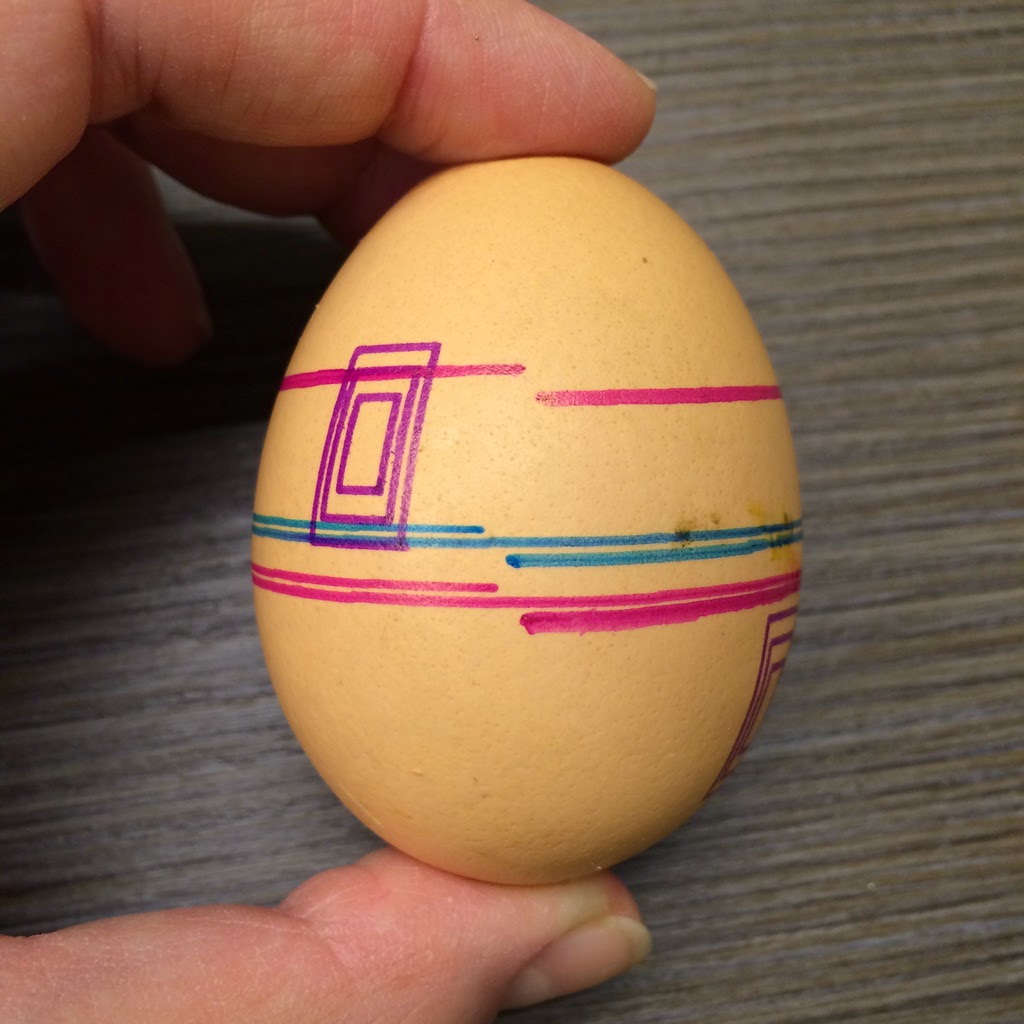 |
| Test printed egg |
 |
| Egg in the front before and the one at the back after the firmware update |
 |
| Pink is after the firmware update, brown and bronze is before |
 |
| Google man after the update |
 |
| Google man after the update - still there is a tiny mistake with his left shoe |
Subscribe to:
Posts (Atom)













