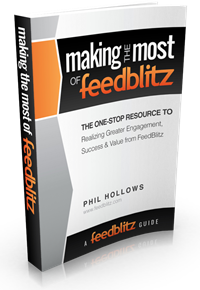Making the Most of FeedBlitz: Dicing Feeds with RSS Tag, Category Filters
One of the great things about a FeedBlitz RSS feed is that you can do more with it than simply share the feed URL. You can use filters to modify what the feed shows to subscribers. This enables you to create category-specific feeds automatically, which can then be used to create category-specific mailings.
You do this using path modifiers, /tag/ and /not/, to pick what you want in or out, respectively. The modifiers work the same way on the XML, browser-friendly and mobile-friendly versions of every FeedBlitz RSS feed.
So, if we use the FeedBlitz News RSS feed as an example (feeds.feedblitz.com/feedblitz), filters could be used like this:
All posts tagged “FeedBlitz” only:
feeds.feedblitz.com/feedblitz/tag/feedblitz
All posts except testimonials:
feeds.feedblitz.com/feedblitz/not/testimonials
You can even have multiple /tag/ and /not/ modifiers in a single feed URL. If you have multiple modifiers they are an OR, not an AND, i.e. All posts matching ANY of the selections will be included in the criteria.
Why is this useful? Because now you can use these feeds to create category specific content that can be served to a web site via an RSS widget, create custom mailing content for niche audiences, or simply restrict what’s publicly available via RSS if you want to avoid syndicating some articles beyond your web site.
These filters work on both your feed’s tags and categories, which FeedBlitz consolidates into a single “keyword” list, against which the filters are then applied. So a post will appear in RSS feed with the filter /tag/happy if it is either tagged “happy” or in the “happy” category.